Editor's review
Multi-Copy Tools is a standalone windows based tool to copy, move or synchronize source to the destination files. With this utility you can perform batch operations for all the activities.
Features: This is a very simple application to copy, move and synchronize files with your source and destination folder. It has a simple user interface so that anyone can use this utility. You need to follow few steps to complete you setting and operations.
In the first step you need to add new task, it has many options like Synchronize target with source, with this only you can copy new and changed file. Mutual synchronize makes sure that target and source have the same latest file, copy source file or folder to target folder and move source file or folder to target folder. In the next step specify task name or you can check flag on as user folder or file name as task name. In the source section you can add files or folder which you would like to copy / move / sync. In Target folder select add a destination folder where you would like to copy / move or sync with source folder. Click on done button to add this task to the task list. Task list displays all the task details such as task name, source folder or file, target folder, last ran time and option. Application has General settings option, it contains display information panel, delete to recycle bin if delete file, save task list automatically when exit program, show result information window after finish all tasks. Application also generates log file.
Overall: This is a simple tool to backup or synchronize many folders or files.


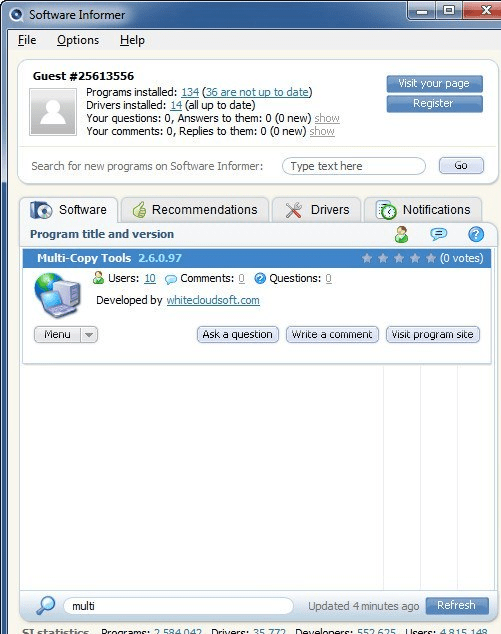
User comments